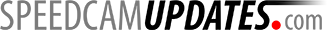Skoda Columbus 1 RNS 510
In order to update your GPS device: Skoda Columbus 1 RNS 510 with the latest update, follow next instructions.

First of all, be sure you got the update file for your Skoda Columbus 1 RNS 510 device, downloaded from SpeedcamUpdates.com.
If still haven't got it, you can get it now filling the form you see on this page.
- Extract files from the SpeedcamUpdates zip package. If the file you have downloaded is not a ZIP file means the file is already decompressed, and you can continue with the next step of this installation instructions.
- Insert an SD card into your PC and extract the contents of the zip file downloaded from SpeedcamUpdates.com into the SD card.
- Press button SETUP on the right side of your Skoda Columbus 1 RNS 510 GPS device.
- Touch the Navigation button on the screen.
- Touch Personal POI button on the screen.
- Touch import button on the screen.
- Press the button to import data.
- Finally press OK button to finish import process.
- Now you can setup the speed cameras categories to set the distance alert.
Remember you can customize freely your download. Get access to the customer control panel and using the customization tool in order to get a customized speedcam database according to your needs. You will need this tool if your device doesn't accept the size of the new update. You can add and remove countries speedcam data to your current setup.
CUSTOMER COMMENTS
Liam X.
The data file for updating the GPS map on my Volkswagen Amarok (RNS 510) was top-notch. The service provided was outstanding and I am very satisfied with the quality of the information received. Thank you for a great experience!
Olivia Z.
I am thrilled with the service received for updating the GPS map on my Volkswagen Passat (RNS 510). The data provided was of top quality and the process was seamless. Highly recommend this service for all Volkswagen owners!
Emily Z.
I received the data file to update the map on my Volkswagen RNS 510 GPS device and I must say I am impressed with the quality of the service and the accuracy of the data. The process was seamless and now my navigation system works like a charm. Thank you