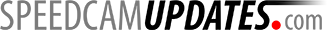Alpine Blackbird PMD-B100P
In order to update your GPS device: Alpine Blackbird PMD-B100P with the latest update, follow next instructions.
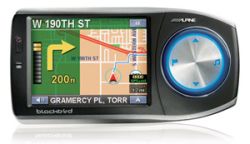
First of all, be sure you got the update file for your Alpine Blackbird PMD-B100P device, downloaded from SpeedcamUpdates.com.
If still haven't got it, you can get it now filling the form you see on this page.
- Extract files from the SpeedcamUpdates zip package. If the file you have downloaded is not a ZIP file means the file is already decompressed, and you can continue with the next step of this installation instructions.
- Rename the file you downloaded with extension .pmf to SpeedCamera.pmf.
- Copy the extracted files into a SD card.
- Put the SD card in your Alpine Blackbird PMD-B100P device. Then click "Main Menu -> Edit ->Edit Personal POI" and finally click Update.






Before using our speedcam files with your Alpine Blackbird PMD-B100P device you must update the firmware to release R4.10.0810 or higher.
Other important thing you have to take in mind is that is necessary that the Alpine Blackbird PMD-B100P device must have at least a register in the Address Book!
CUSTOMER COMMENTS
Samantha R.
I received the data file to update the GPS map of my Garmin Alpine Blackbird PMD-B100P and I must say the service was top-notch. The quality of the data was excellent, and now my vehicle navigation system is up-to-date and working perfectly. I highly reco
Sophie X.
I received the data file to update the map on my Garmin Alpine Blackbird PMD-B100P GPS device and I must say, the service was top-notch. The quality of the data provided was exceptional, making the whole process seamless. Now my vehicle is equipped with t
Emily S.
I am extremely satisfied with the service provided by your website. The data file for updating the GPS map on my Garmin Alpine Blackbird PMD-B100P was delivered promptly and was of the highest quality. Now, my vehicle's navigation system is up to date and