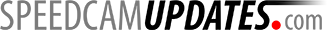Snooper GPS
In order to update your GPS device: Snooper GPS with the latest update, follow next instructions.

First of all, be sure you got the update file for your Snooper GPS device, downloaded from SpeedcamUpdates.com.
If still haven't got it, you can get it now filling the form you see on this page.
- Extract files from the SpeedcamUpdates zip package. If the file you have downloaded is not a ZIP file means the file is already decompressed, and you can continue with the next step of this installation instructions.
- Depending on your device capabilities you can do one of the two next posibilities.
You can connect your device to your PC using usb cable.
You can extract the SD card from your device and plugin into your PC. - Once the device or SD are connected to the computer you will be able to see the folders. Look for the folder identified as CSVDB
- Copy the files contained in the csvdb folder you downloaded from our website in the csvdb folder of your device.
- Now, put your SD card back to your device, or if you're using USB connection you can disconnect it.
- On your device go to the menu: Load POIs and Speed Cams.
- Select: Download POIs or Download Speed cams.
- Press Add button to enable them.
- Finally, in order to download the POI categories you've selected you have to press yellow button at the bottom right, identified as: Download approx. #### Pois
Remember you can customize freely your download. Get access to the customer control panel and using the customization tool in order to get a customized speedcam database according to your needs. You will need this tool if your device doesn't accept the size of the new update. You can add and remove countries speedcam data to your current setup.
CUSTOMER COMMENTS
Liam R.
I received the data file to update the map on my Snooper GPS device and I am extremely satisfied with the service provided. The quality of the data is top-notch and the process was quick and efficient. My Snooper GPS now works perfectly with the updated m
Liam S.
The service provided for updating the GPS map on my Snooper GPS vehicle was top-notch. The data received was accurate and the process was seamless. Now my car's navigation system is up to date and I can easily find my way around. Thank you for a great ser
Alice R.
I received the data file to update the map on my Snooper GPS device and I am extremely satisfied with the service provided. The process was quick, easy, and the information was accurate. Now my vehicle is equipped with the latest map updates, thanks to yo