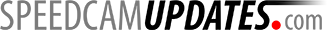Opel MediaNav - Evolution 2 (MN2)
In order to update your GPS device: Opel MediaNav - Evolution 2 (MN2) with the latest update, follow next instructions.

First of all, be sure you got the update file for your Opel MediaNav - Evolution 2 (MN2) device, downloaded from SpeedcamUpdates.com.
If still haven't got it, you can get it now filling the form you see on this page.
- Extract files from the SpeedcamUpdates zip package. If the file you have downloaded is not a ZIP file means the file is already decompressed, and you can continue with the next step of this installation instructions.
- Using an USB stick formatted in FAT32 copy all the files you extracted in the step before.
- Start your car and quickly plug in the USB stick into your Opel MediaNav - Evolution 2 (MN2) device. Do this before your Opel MediaNav - Evolution 2 (MN2) device is turned on.
- A popup message saying there is no media inserted will appear. Just ignore it.
- After few seconds a new message will appear saying: Installation is complete. You can remove the USB stick.
- Turn on your Opel MediaNav - Evolution 2 (MN2) device again. Select Destination. Select Options. Select Map Settings. Select Map Icons.
- Set "SpeedcamUpdates" option to ON in order to show the speed camera icons on the map.
- Using arrows keys, go back to the "Warnings" menu item, and activate "Alert Points". Since now you will receive an audio warning when approaching to the speed camera. Speed camera will be shown on the map too.
- Once you are in the map. Touch the boton named as Destination
- Select Map POIS settings
- Now select the right arrow in the option: special target icon
- Look for the SpeedcamUpdates category icon and enable it to allow to be shown on the map.
In order to see the SpeedcamUpdates icons on the map follow the next instructions. Valid for MediaNav devices MN1,MN2 and MN3.
Remember you can customize freely your download. Get access to the customer control panel and using the customization tool in order to get a customized speedcam database according to your needs. You will need this tool if your device doesn't accept the size of the new update. You can add and remove countries speedcam data to your current setup.
CUSTOMER COMMENTS
Emily X.
I am very impressed with the quality of the data provided for updating the GPS map on my Renault MediaNav - Evolution 2 (MN2) device. The service was fast and efficient, making the whole process hassle-free. Now I can navigate with confidence knowing that
Emily H.
I received the data file to update the GPS map of my Opel MediaNav - Evolution 2 (MN2) and I am extremely pleased with the quality of the service. The process was quick and easy, and the updated map has been working perfectly in my vehicle. I highly recom
Emily I.
I received the data file to update the map on my Renault MediaNav - Evolution 2 (MN2) GPS device and I must say I am impressed with the quality of the service and the accuracy of the data provided. The process was seamless and now my GPS is up to date and