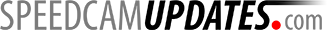Land Rover Freelander
In order to update your GPS device: Land Rover Freelander with the latest update, follow next instructions.

First of all, be sure you got the update file for your Land Rover Freelander device, downloaded from SpeedcamUpdates.com.
If still haven't got it, you can get it now filling the form you see on this page.
- Extract files from the SpeedcamUpdates zip package. If the file you have downloaded is not a ZIP file means the file is already decompressed, and you can continue with the next step of this installation instructions.
- Copy extracted files into an USB stick
- Upload the files into your Land Rover Freelander device selecting the option "Import POI".
- In Navigator Menu, press button MORE.
- Select "places stored" option.
- Press my POI ( Points of Interest )
- Select Add for adding one by one list of points of interest grouped by category. You can also edit the category choosing a name, and icon and a sound. Or you can delete it if you prefer.
- Select the usb stick as a data source.
- Select the first file with extension GPX and press OK. Data will be read automatically.
- After finish the data import, you will be able to assign a new sound to the category. Unfortunately the icons are preinstalled and can not be changed.
- Finally choose Save and press OK.
- Repeat this procedure for each GPX file.
Remember, you have to use an USB stick formated in FAT32 format and less than 1 Gigabyte size
Remember you can customize freely your download. Get access to the customer control panel and using the customization tool in order to get a customized speedcam database according to your needs. You will need this tool if your device doesn't accept the size of the new update. You can add and remove countries speedcam data to your current setup.
CUSTOMER COMMENTS
Sophie F.
The service provided for updating the GPS map on my Land Rover Freelander 2 XS was top-notch. The data provided was accurate and the process was seamless. I highly recommend this website for anyone looking to keep their navigation system up to date. Great
Megan P.
I am extremely satisfied with the service provided. The data received for updating the GPS map of my Jaguar XF was accurate and the process was seamless. Thank you for the high-quality service!
Sophie X.
I received the data file to update my Volvo RTI GPS map and I couldn't be happier with the service. The process was smooth, the instructions were clear, and the data provided was accurate. Now my Volvo navigation system is up to date and I can travel with