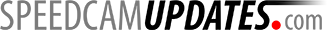Peugeot WIP COM (RT4/RT5)
In order to update your GPS device: Peugeot WIP COM (RT4/RT5) with the latest update, follow next instructions.
First of all, be sure you got the update file for your Peugeot WIP COM (RT4/RT5) device, downloaded from SpeedcamUpdates.com.
If still haven't got it, you can get it now filling the form you see on this page.
- Extract files from the SpeedcamUpdates zip package. If the file you have downloaded is not a ZIP file means the file is already decompressed, and you can continue with the next step of this installation instructions.
- Copy all the files you extracted before, in the USB stick or a CD-RW depending on your device requirements. Remember to format the USB memory using FAT.
- Plug your USB memory stick into the USB port of your GPS device.
- The installation will begin automatically. Once finished enable all options in the menu option "risk areas" of your GPS device.
If speedcam settings is not available in your Peugeot WIP COM (RT4/RT5) device, you will have to go to an Official Citröen Service to activate it. 'Risk Areas' is disabled by default in some Citröen models depending on GPS model and car year.
CUSTOMER COMMENTS
Emily W.
The service provided for updating the GPS map on my Peugeot 3008 WIP COM (RT4/RT5) was top-notch. The data was accurate and the process was seamless. I am now able to navigate confidently with the most up-to-date information. Thank you for the quality ser
Alice S.
The service provided for updating the GPS map on my Peugeot 407 WIP COM (RT4/RT5) was top-notch. The data was accurate and the process was seamless. I would highly recommend this website for anyone looking to keep their navigation system up to date. Thank
Emily B.
I am very satisfied with the service provided. The data for updating the GPS map of my Peugeot 607 WIP COM (RT4/RT5) was accurate and the process was smooth. Highly recommend this website for anyone needing to update their vehicle's navigation system.